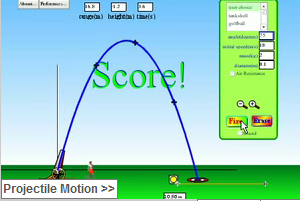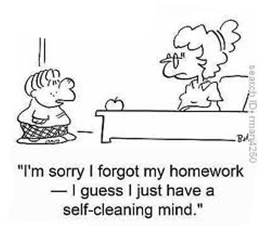Probeware 'LabQuest' for Inquiry-Based Lab Activities

Ontario curriculum strongly emphasizes learning science by the inquiry-based framework, as inquiry is central to the teaching and learning of science. Inquiry-based learning is based on the constructivist approach as it encourages learners to learn inductively through concrete experiences and observation with the help of real-world exemplars (Colburn, 2004). Collecting data through observations or measurements is a key element in science education. Often times, students use a wide range of instruments to collect, analyze and interpret data. For example, most widely used equipment are thermometers, pH paper, ammeters, voltmeters and hygrometers. T he collected data is written down and then represented in tables/ graphs for further calculations, interpretations or to draw various conclusions. Until recently, this was done and still being done in many parts of the world manually. Today, however, another dimension of technology being used in science labs (besides Simulations) known as